由於工作在做生物資訊分析,因此會協助安裝paper內提到的software來進行data analysis,本文
就記錄一下安裝過程會用到的module,以幫助有需要參考到的人!
基本上,PICRUSt 網站內有提到此軟體需要安裝哪些基本套件,由於它是利用Python寫的,
因此首先當然要有適合的Python版本!
官方安裝網址 http://picrust.github.io/picrust/install.html#install
下面會提到安裝語法及流程:
一、進行前置作業
1. Installing python 2.7(不要安裝版本3.X ~,PICRUSt會無法正常Run )
確認python version 是否為2.7.6,Linux一開始安裝的版本預設為2.6.X,順利安裝完
後會以現在的版本為default
2. Installing numpy (version 1.5.1)
手動下載
就記錄一下安裝過程會用到的module,以幫助有需要參考到的人!
基本上,PICRUSt 網站內有提到此軟體需要安裝哪些基本套件,由於它是利用Python寫的,
因此首先當然要有適合的Python版本!
官方安裝網址 http://picrust.github.io/picrust/install.html#install
下面會提到安裝語法及流程:
一、進行前置作業
1. Installing python 2.7(不要安裝版本3.X ~,PICRUSt會無法正常Run )
# wget http://www.python.org/ftp/python/2.7.6/Python-2.7.6.tgz # tar -zxvf Python-2.7.6.tgz # cd Python-2.7.6 # ./configure # make # make install
確認python version 是否為2.7.6,Linux一開始安裝的版本預設為2.6.X,順利安裝完
後會以現在的版本為default
2. Installing numpy (version 1.5.1)
手動下載
ftp上傳至Server
3. Installing PyCogent (version 1.5.3)
4. Installing Biom (version 1.3.1)
手動下載
ftp上傳至Server
執行
# biom
/usr/local/bin/biom: line 22: exec: pyqi: not found => error message
由於還缺少module,因此請再安裝
4.1 Installing pyqi
手動下載
ftp上傳至Server
Error message
Traceback (most recent call last):
File "setup.py", line 20, in <module>
from setuptools import setup
# tar -zxvf numpy-1.5.1.tar.gz # cd numpy-1.5.1 # python setup.py install
3. Installing PyCogent (version 1.5.3)
# wget http://downloads.sourceforge.net/project/pycogent/PyCogent/1.5.3/PyCogent-1.5.3.tgz?r=http%3A%2F%2Fsourceforge.net%2Fprojects%2Fpycogent%2F&ts=1392100014&use_mirror=nchc # tar -zxvf PyCogent-1.5.3.tgz # cd PyCogent-1.5.3 # python setup.py install
4. Installing Biom (version 1.3.1)
手動下載
ftp上傳至Server
# tar -zxvf biom-format-1.3.1.tar.gz # cd biom-format-1.3.1 # python setup.py install
執行
# biom
/usr/local/bin/biom: line 22: exec: pyqi: not found => error message
由於還缺少module,因此請再安裝
4.1 Installing pyqi
手動下載
ftp上傳至Server
# tar -zxvf pyqi-0.3.1.tar.gz # cd pyqi-0.3.1 # python setup.py install
Error message
Traceback (most recent call last):
File "setup.py", line 20, in <module>
from setuptools import setup
ImportError: No module named setuptools
又缺少module,因此請再安裝
4.2 Installing setuptools
回到4.1進行安裝pyqi即可成功
# pyqi
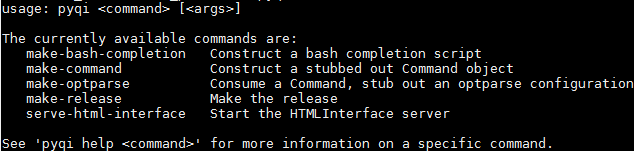
test pyqi OK!!
回到4進行安裝biom即可成功!
# biom
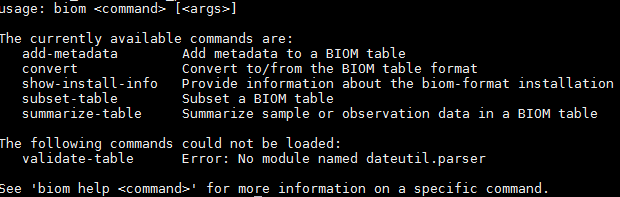
test biom OK!!
二、Download PICRUSt
解壓縮後move至/usr/local目錄
又缺少module,因此請再安裝
4.2 Installing setuptools
# wget https://bitbucket.org/pypa/setuptools/get/default.tar.gz#egg=setuptools-dev # tar -zxvf default.tar.gz # cd pypa-setuptools-13a839bd8ad2 # python setup.py install
回到4.1進行安裝pyqi即可成功
# pyqi
test pyqi OK!!
回到4進行安裝biom即可成功!
# biom
test biom OK!!
二、Download PICRUSt
# wget https://github.com/picrust/picrust/releases/download/1.0.0/picrust-1.0.0.tar.gz
解壓縮後move至/usr/local目錄
三、Download PICRUSt’s precalculated files
根據官方說明,在picrust-1.0.0/picrust/目錄內建立data directory,並且下載
下面的兩份data
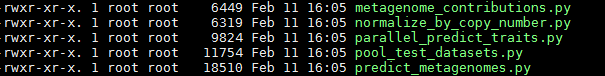
此時就可以進行分析,請見此頁面
根據官方說明,在picrust-1.0.0/picrust/目錄內建立data directory,並且下載
下面的兩份data
# wget ftp://thebeast.colorado.edu/pub/picrust-references/picrust-1.0.0/16S_13_5_precalculated.tab.gz # wget ftp://thebeast.colorado.edu/pub/picrust-references/picrust-1.0.0/ko_13_5_precalculated.tab.gz # cd /usr/local/picrust-1.0.0 # python setup.py install
若安裝成功,在/usr/local/bin目錄下會有如下files
留言
張貼留言